Our first-ever virtual happy hour was a stunning success. Those who came said, “That was so much fun! LOVE IT!!! It really felt like we were out having drinks with others.” We’ve got a few tips and suggestions for other virtual parties.

Virtual Happy Hour
After many intense days of preparing for and worrying about the Covid-19 Pandemic, we were desperate to connect with our friends. So we set up a Virtual Happy Hour using Zoom.
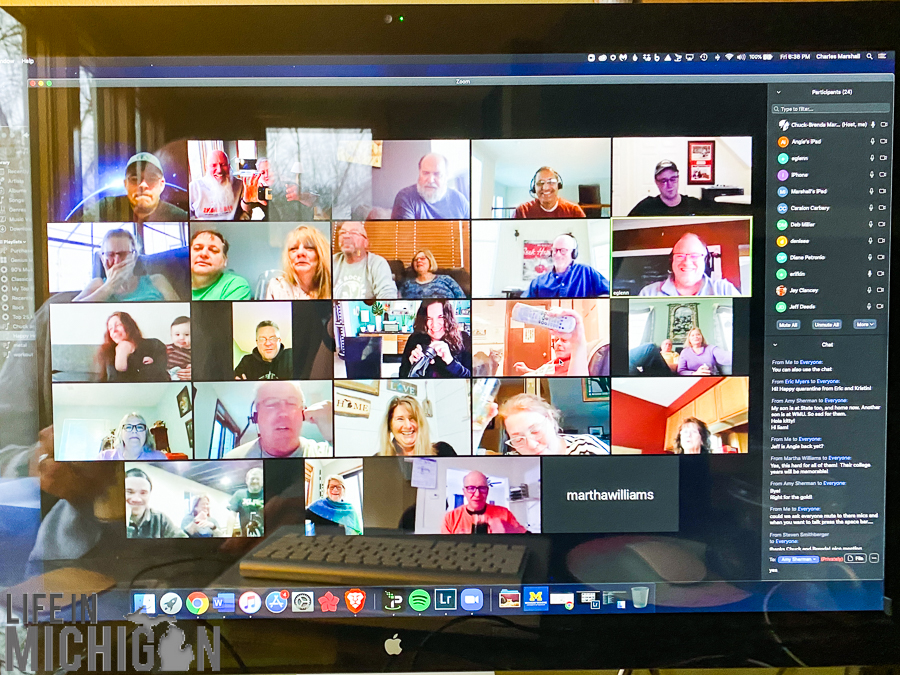
Side note, I am so wishing I had invested in Zoom stock. I just read an article in the Investor Business Daily, “It is one of the few stocks that has so far been immune to the coronavirus stock market crash.”
What made it fun?
Under normal circumstances, I’m not sure it would have been as much fun. All the anxiety and disruption of our normal routines created a moment when a group of old-timers (yes pretty much everyone at our virtual happy hour was over 50, there were a few exceptions but I’ll get to that later) were willing to use a tool they’d didn’t know existed until they were invited to the party. They struggled to use it in front of their peers and they didn’t care. I’m sure the alcohol helped. Everyone was helping those who were struggling, sharing tips, etc. As they say, laughter is the best medicine. Our virtual party provided a healthy dose!
A few really funny moments.
- A dad left his computer to check on the laundry and while he was away, well the kids played. It was hilarious. OMG.
- Someone fell off their chair while attempting to adjust their iPAD, again hilarious. I’m still not sure why it is funny to see someone fall but it definitely was.
- There is a learning curve for video conferencing. Just accept that fact, we had friends with their cameras pointing at the ceiling, others who couldn’t figure out how to adjust their mics. It just didn’t matter. Everyone was helping those who were struggling with the tool.
- We thought sharing some background music would be nice, cause you can do this on Zoom. To do this you need to share your screen, we freaked everyone out. They’d just figured out how to use the grid view. Baby steps kids, old-timers can only absorb so much. Maybe we can add that feature in week 5.
- This is not funny but is a cool benefit of a virtual party. We had friends from Florida, the Upper Peninsula, and many different cities across Michigan at our virtual party. It was a beautiful sight to see their wonderful faces on our screen – talking, laughing, asking questions, sharing information.
We are definitely having more virtual Happy Hours, probably on Friday at 6 pm.
Other Virtual Party Ideas?
We had a Pandemic Bloody Mary Brunch with a few close friends. Our friend Steve shared tips for making the best Garbage Can Bloody Mary’s. It was a good way to check-in.
I’ve already asked my distant cousins if they are up for a virtual family reunion. I’m getting mixed responses on that one. A lot of fear about using video conferencing from my “older” cousins. I’m going to work on that. My idea for a virtual game night is getting better reviews.
How does a Virtual Game Night work?
That is a very good question. My creative juices were tapped. All I could think of was charades. So I called my game inventor friend Michael. Everyone has one of those right? And said, “First off, Michael everyone is safe and healthy. So do not panic. I’m calling to pick your brain. Our virtual happy hour was hit and our friends are wanting more. I’m thinking about hosting a game night on Zoom but I’m not sure how to do it.”
I tried to talk him into writing a post sharing how with a little creative elbow grease you could play games over Zoom. He declined but shared with me a couple of pro tips and a list of games which could be adapted for Zoom. Such as the game Pencil Nose. It’s like Pictionary but with your nose. Chuck and I found one at Nicola’s Books in Ann Arbor. They are offering curbside pickup. Worked like a charm!
The host would have to do all the drawing unless your game night participants have the game too. The person doing the drawing will need to hold the screen in front of the camera. It works better with a whiteboard behind you. Lucky for us, we have one of these. I bet you could hang a sheet behind you too. Chuck has been practicing.
Another game you could easily adapt is Trivial Pursuit. The camera would need to focus on the board so everyone could see it. The host would obviously need to read all the questions and move the game pieces. If Trivial Pursuit isn’t your game there are several other party games that could work similarly.
- Buzzword: all 10 answers on the card contain the Buzzword (ignore timer)
- Chicken or Egg: which came first?
- Imposter: which one doesn’t fit?
- Joe Name It: category game, “name a movie with __ sequels” a die roll fills in the blank.
- Last Word: take a category (vegetables), and a letter (C), name all you can think of (ignore timer)
- Oddly Obvious: It’s obvious, all of the answers are right in front of you
- Say It: take one from deck A (something sticky), one from deck B (found in your couch), and Say It
- That’s IT: Simple questions, many answers, which one is IT.
We’ve floated a karaoke night but our friends weren’t game for it. Maybe after a few weeks of watching Chuck draw cows using a pencil on his nose, they’ll be game for it.

What is Zoom?
Zoom is an online conferencing tool. It is easy to use and it is free for your participants to join your virtual party. They can do this from their mobile device or computer. The party host creates the event in Zoom which will generate a link. You’ll obviously need to share it or no one will come to your party. We did this via a Facebook event, emails, and group text messages.
A few things we’ve learned about hosting an internet party:
- You’ll need a stable WiFi. We restricted all wifi use in our house while we were hosting the party. So kids can’t use online games, no video streaming etc. I wasn’t sure how much our wifi could handle. I’m sure this will be discovered over the coming weeks. For participants with weak WiFi they can call into the party. Clearly not as much fun, but we don’t want to leave anyone out.
- You can share your screen to your Apple TV so you can watch the party on a big screen. We were prepared to do this but we kept getting messages our Wifi wasn’t stable. After we turned it off, things got a lot better. I think for participants this might be an option. Not sure for hosts.
- There is a free version of Zoom but we upgraded to the Zoom Pro- version for $14.99 per month.
- STRONGLY RECOMMEND reading a few of the Zoom Blog posts with tips for using Zoom. If possible take an online class before you host your first Zoom party. Not necessary but you’ll feel more confident.
- Most important, practice using the tool before you invite 250 people to a virtual happy hour. We had very little practice and we managed to make it work. Although at moments, it was total chaos. Good thing we were all drinking adult beverages.
- There are other free options like Facebook Live, but we wanted a tool where everyone could see each other and talk. Not just typed comments through a chat box, although there is a chat in Zoom which came in handy.
- Zoom has the ability to create small breakout rooms, so if the party gets out of control you could create smaller parties and/or conversations.
- Keep your party small until your friends and family are familiar with the Zoom tool. We suggest 10 or 12 people. Which reminds me, give them a few tips if they’ve never used video communications tool before.
- When we were practicing with Zoom we got a lot of feedback when both Chuck and I were in the same room. Be sure to turn off the audio on one device, to avoid feedback. We gave our friends a heads up about it.
- Limit your parties to about an hour. You may be thinking, why? It is exhausting to host one of these things 🙂
- Add a co-host to help you manage the chaos, cause it will happen and that is ok.
Tips you might think about sharing with your virtual party guests:
- How to join an instant meeting through an invite – highly recommend you share this so your guests familiarize themselves with Zoom. They’ll feel a lot more confident and your party will go a bit better.
- Ask them to mute their microphone. We can hear everything, like typing and it will annoy the other party-goers. There is an easy way to unmute your mic when you need to talk, simply press the spacebar while you are talking.
- If you’ve got headphones, use them. You’ll sound better and your friends will thank you.
Become a Supporter!
Would you like your very own Life In Michigan t-shirt? Become a Patron! Patronage from people like you who enjoy our stories is what keeps Life in Michigan going strong. If you have the means, consider showing your support on our Patreon Page.
Share the News
If you enjoyed the story, then share it on your favorite social media venue or send it as a link to your friends and family. This is good for everyone!
Stay Connected
We’d really love it if you’d like our Facebook page. After you subscribe to our newsletter, Life In Michigan posts are delivered directly to your email box. You can also find us on Instagram. Cheers!


0 Comments